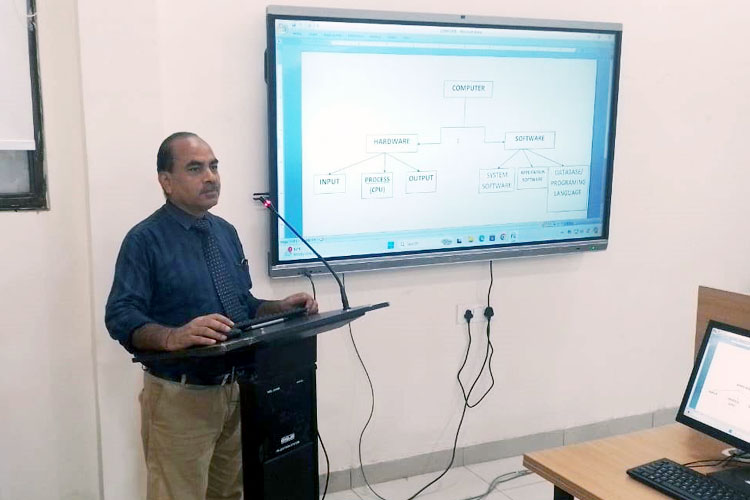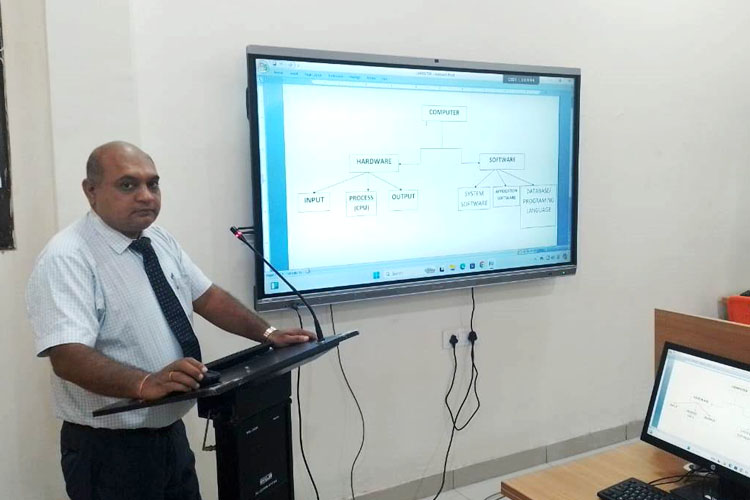About Department

About
College computer Labs for Bachelor of Computer Applications (BCA) programs are essential for providing hands-on experience and practical skills to students. Here’s a broad overview of what you might expect from a typical BCA computer lab:
Facilities and Equipment
- Computers: Modern PCs with up-to-date hardware and software.
- Software: A range of software tools for programming, database management, networking, and other areas relevant to BCA coursework. This can include IDEs (like Visual Studio), database systems (like MySQL, Firebase), Tally Prime and other specialized programming software.
- Networking Equipment: Routers, switches, and cables for teaching networking concepts and practical networking exercises.
- Printers and Scanners: For printing assignments and scanning documents.
Curriculum Focus
- Programming: Labs often have exercises focused on languages like C, Java, C++, Python, React JS, Node JS, and JavaScript. You might work on coding assignments, debugging, and developing projects.
- Database Management: Practical sessions on designing, querying, and managing databases using SQL or other database management systems.
- Networking: Hands-on practice with network configuration, troubleshooting, and understanding network protocols.
- Web Development: Building and testing web applications using HTML, CSS, JavaScript, and backend technologies.
Lab Sessions
- Practical Exercises: Students often work on exercises that complement their theoretical knowledge. This includes writing code, configuring databases, or setting up networks.
- Group Projects: Collaborative work on projects that simulate real-world scenarios, helping students learn teamwork and project management skills.
- Lab Manuals: Detailed guides provided by the instructors that outline the objectives of each lab session and provide step-by-step instructions.
Support and Resources
- Technical Support: Assistance from computer Lab assistants or instructors to help troubleshoot technical issues or answer questions.
- Documentation: Manuals, textbooks, and online resources that support the learning objectives of the lab sessions.
- Workshops and Seminars: Additional sessions that might be organized to cover advanced topics or emerging technologies.
Best Practices
- Regular Maintenance: Ensuring that all equipment and software are up-to-date and functioning properly.
- Backup Systems: Regular backups to prevent data loss and ensure that student work is not lost.
- Security: Implementing security measures to protect data and ensure that the systems are safe from unauthorized access.
Programmes
B.C.A. (Bachelor of Computer Application)
Duration
3 Years
Nature/Type
Self Finance
Eligibilty Criteria
10+2 with 45% marks
Faculty
Sh. Aditya Katiyar
Assistant Professor
Email: adityakatiyar133@gmail.com
Sh. Ajay Kumar Gupta
Assistant Professor
Email: akg78@rediffmail.com
Sh. Lokesh Khurana
Assistant Professor
Email: Lokesh.khurana.mrt@gmail.com
Time Table
This page is under construction...